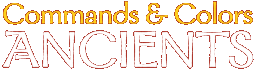Commands & Colors: Ancients 6 module version 4.2 is now available for download.
The update brings more scenarios and new gameplay features.
What’s New ?
100+ pre-set scenarios added.
New and improved Help resources and player aids.
Toolbar and hotkey controls expanded, including one touch end turn and combat commands.
Draw and End Turn actions can be completed by either side, aiding PBEM.
Click on blocks to order and mark for combat.
On screen player tags and command size display.
Several features can be tailored to personal preference.
Block command menus de-cluttered once a game starts.
CDG Solo System (join a game as Solitaire).
See release notes 3 for more.
The module is considerably larger than previous versions due to more scenarios and functionality. Log files are typically 500Kb+ in size which may be a consideration if saving many log files on a free cloud service. The basics of game play will be familiar to users of earlier versions and the module’s Help menu includes further guidance.
Compatibility
Not backward compatible with earlier versions, except for reading v4 log files and watching games.
Requires Vassal v3.6.7 or later.
Block view preference (Icons or Number) will not persist until Vassal v3.6.8.
C&C Ancients Vassal module V4.2 Release Notes
Author: Mark Benson
This release brings a large content update and new gameplay features. Internally, all scenarios are now fully compatible with the module, allowing future maintenance without re-building scenario files. Please report any issues on the module support forum, including “C&C Ancients” in the post title.
Summary
Updates to the scenario catalogue and 110+ pre-set scenarios added.
Help Menu resources added and player aids improved.
Toolbar and hotkey controls expanded, including one touch end turn and combat commands.
Card draw buttons respect special card plays (First Strike, I am Spartacus and “Draw 3 cards”).
Draw and End Turn actions can be completed by either side, aiding PBEM use.
Click on blocks to order and mark for combat.
On screen player tags and command size display.
Several features are set by personal preference; some new and some that previously affected all players.
Block command menus de-cluttered once a game starts.
CDG Solo System mode.
Other cosmetic improvements.
Key Points
- Player 1 and Player 2 sides are now associated with the top and bottom of the board respectively.
- New "FG" roles are for multiplayer Epic games, allowing each player to be aligned to a main side, as required by some optional features. The section designations in FG roles are for convenience and have no effect on game play.
- To quickly review the new features see the list of module hotkeys from the Help menu and hover over buttons to see a tooltip describing its function. Also review your settings in Preferences…Game Options.
- The Epic format now uses the section card slots to track card play. For best results, use the right-click context menu to play a card and Undo (Ctrl+Z) to make a correction.
Detailed Change List
- Scenario catalogue: all scenarios added on CommandsandColors.net since v4.1 are now in the catalogue, along with some data corrections. The custom code for the scenario catalogue is now updated for future Vassal compatibility. Thanks to Ale for his help with getting this set of changes sorted.
- 110+ pre-set scenarios added! Some previously only available in pre-V4 modules, and others newly created from the description on the designer pages. The full list is: JB01-JB16, BR04-BR07, JD01-JD25, JD101-JD150, ML01-ML06 (Alesia campaign), TT36-49, Epic Magnesia and Epic Ilerda (by Mark McG & Michal K respectively) and two scenarios from Keith Barker’s Invasion of Britain campaign.
- Fixes:
Scenario 013 - missing Roman leader
Scenario 416 - correction to scenario notes
Scenario DC11 - map updated in line with scenario notes
Scenario BR04 - replaced with designer’s revised version
Scenario BS09 - siege engines corrected
Lost blocks count now include leaders & secondary coloured blocks in multi-Army sides
Wagon blocks re-modelled to a “lay flat” perspective and for a better fit on the board
Standard deck “Mounted Charge” card corrected/clarified
Epic cards drawn to the board are now drawn face down (fix for Order 1 action)
Added minor markers and pieces used in custom scenarios
Thanks to those who reported the scenario errors on the forums. - Help resources improved; card manifest added for both game formats, more module help and rules links, updated user guide. Player aids reorganised and consolidated terrain and unit lists added (acknowledgement for material from boardgamegeek posts by Andrew Korson and Douglas Triggs).
- Main toolbar updates: player hand icons indicate side of board, “side chooser” tool, more dice, combat accelerators menu, “draw card and end turn” buttons and a game options menu. Game clocks are available as an option (see below). Additional buttons in the hand windows for card drawing and random discard. Hover over a button to see a tooltip about it. Toolbar hints now use symbols for modifier keys, rather than text.
- Hotkeys added for commonly used features, including ability to apply multiple hits and other combat commands without selecting the unit. See Help...Module Hotkeys for details. Toolbar items include reminders of hotkey alternatives. Hits applied via hotkeys will generate a leader check reminder if the affected unit has an attached leader.
- New features:
i) Player tags and on screen Command size displays. Note that tags will automatically adjust to player count once a game starts and can be hidden at player option (⇧F7).
ii) Enhanced dice rolling features.
iii) Card command restrictions provide a guide to valid play (mainly for Epic). Epic now has a distinct “Play as Army card” command.
iv) Special Unit Marker and mouse-over text used in place of text labels (option, on by default).
v) Suite of configurable unit pieces is available to scenario designers for units with special features (see guide, below).
vi) Click on blocks to Order or mark for combat (option, on by default).
vii) Block setup commands are hidden on the main board, once a card is moved from hand.
viii) Card draw buttons integrate with special card effects on card drawing and re-shuffling.
ix) Either side can complete card draw and end turn actions, aiding PBEM use.
x) Tournament mode (lost block count) now integrated on the toolbar as a game option.
xi) Game clocks appear at the start of a new game, if this option is selected before the first card is played. Clocks automatically switch at turn end but can also be paused (F8) or switched manually (click on a clock).
xii) End of turn “tips” from Caesar and Alexander.
xiii) GMT’s CDG Solo System integrated into the module (start a new game as Solitaire).
xiv) Games can be set up to play as a face-down discard variant. - Some multi-modifier v4.1 shortcuts now just use a single modifier key (affects 1 block setup command and the 3 play to section card commands in Epic).
- Many features can be tailored to user preference. Investigate the Preferences…Game Options panel for more details.
- A short guide gives more information to help convert or build new scenarios. All built-in scenarios have been converted and should be correct. Please use the Module Support forum to report any scenario errors found.